Understanding Drillbit Plagiarism Report:
Everything a Scholar needs to Know
The first page of the DrillBit report can be divided into three sections:
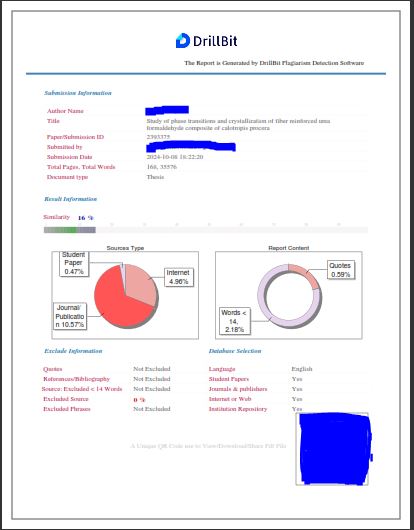
1. Submission Information (in the top one-third of the 1st page)
The Submission Information section provides key details like the author’s name, title of the document, submission ID, submitted by, submission date, document type, total page and word count, and document type, offering an overview of the document’s essentials.
Below is an example of Submission Information for the Drillbit report:
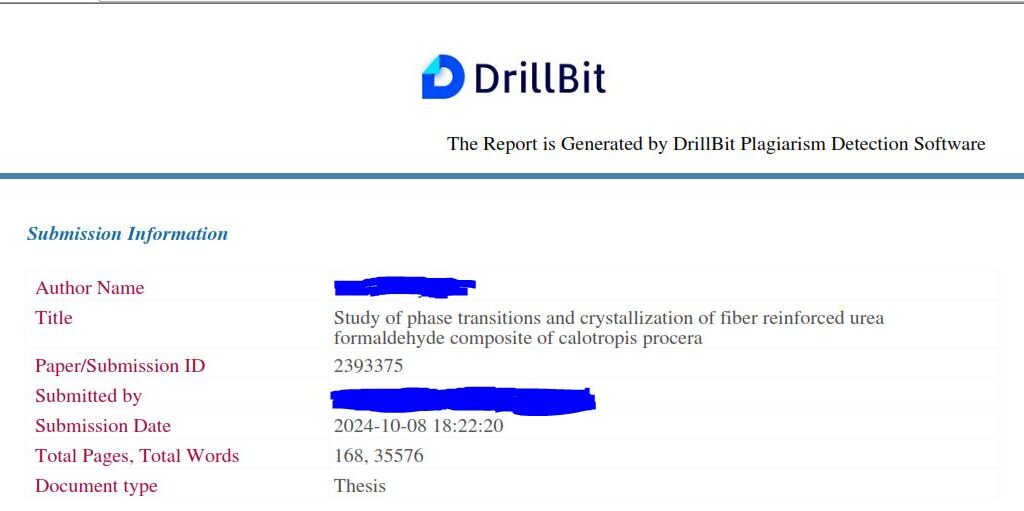
2. Result Information (middle one-third of the 1st page)
The Result Information section includes the similarity score, which is 16% in this picture, along with a breakdown of Source Type showing similarity primarily with sources (journal publications, student paper and internet sources, etc. with their percentage) and Report Content showing similarity primarily with contents (quotes and words with their percentage), indicating level of similarity according to these parameters.
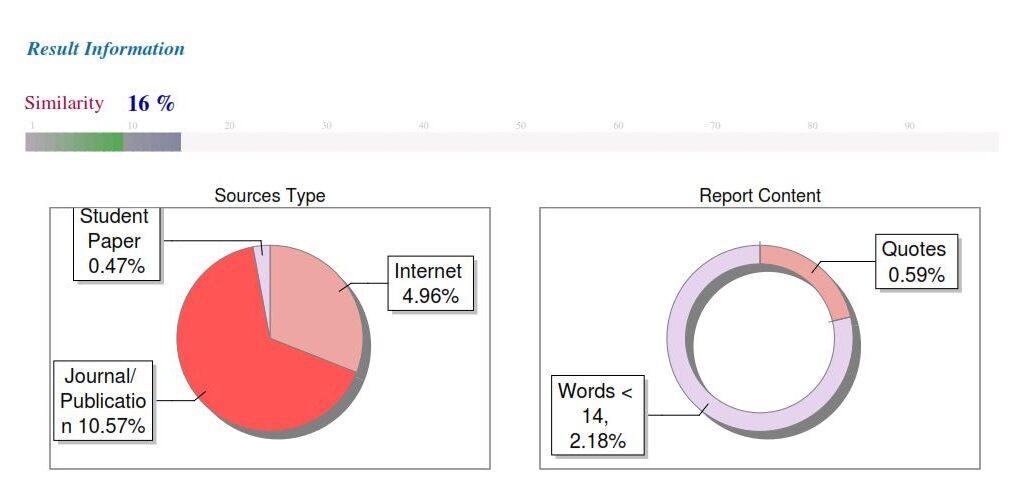
3. Exclusion Information (in the bottom one-third of the 1st page).
Finally, the Exclusion Information section explains that elements like quotes, references/bibliography were included in the similarity check, as well as smaller matches, contributing to the score. The user has the ability to exclude sources referencing his/her own work if permitted by the supervisor.
This section also contains a unique QR code that opens a URL, providing a quick access point for report verification or sharing. (We have masked some points in the picture to protect personal information.)
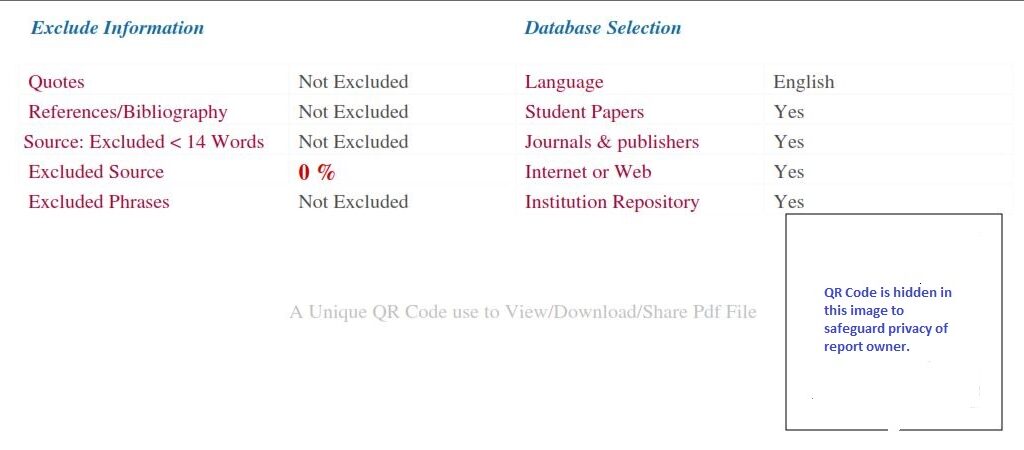
4. Drillbit similarity report (starting from the 2nd page).
This section displays different matches to your academic work from different sources in different colors.
A precise summary is given at the start of the page, which includes:
- Similarity %
- This is the final similarity percent of the whole document submitted for a plagiarism scan on Drillbit.
- Drillbit has divided it into 4 grades, and for better engagement, all grades are shown in different colors.
- If the number is shown in green color, it means a similarity score of less than 10% or satisfactory.
- If the number is shown in blue color, it means a similarity score between 11% and 40%, indicating a need for upgrading.
- If the number is shown in orange color, it means a similarity score between 41% and 60%, indicating poor work.
- If the number is shown in red color, it means a similarity score more than 60%, indicating unacceptable work.
- Matched Sources: It indicates a total of different sources that are similar to your work in some way.
- Grade: 4 types of grades are given based on the overall similarity % found in the work during scanning. Color coding is also similar to that shown in similarity %
- <10% similarity means “A Grade” (shown in green color)
- A similarity between 11% and 40% means “B Grade” (shown in blue color)
- A similarity between 41% and 60% means “C Grade” (shown in orange color)
- >60% similarity means “D Grade” (shown in red color)
After this summary section, the following information is shown:
- Location (Serial Number)
- Matched Domain
- % of similarity found
- Source Type (Publication, Internet Source, Student Paper, etc.)
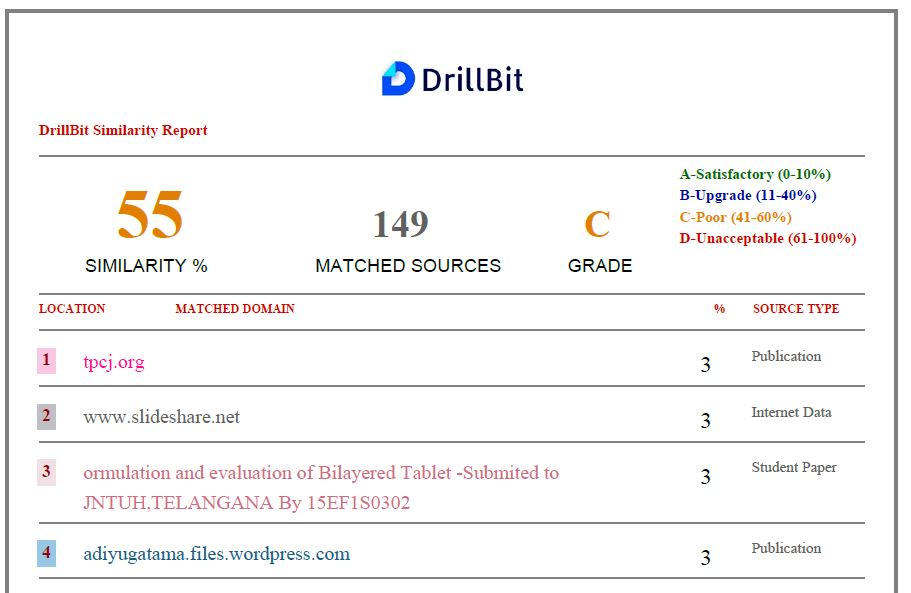
5. Pro Tip (found missing serial numbers in the report?)
Remember section 3 given above? (exclusion information)
If you see some serial numbers missing in the report, like shown in the below-given picture, it means those match sources were excluded. So, just check that the exclusion criteria should be in accordance with your college and university guidelines.
